7. Configuring and Customizing Plone "Through The Web"#
7.1. The site setup#
Important parts of Plone can be configured in the site setup, often still called control panel.
Follow the menu in the left bottom of your site via Site Setup
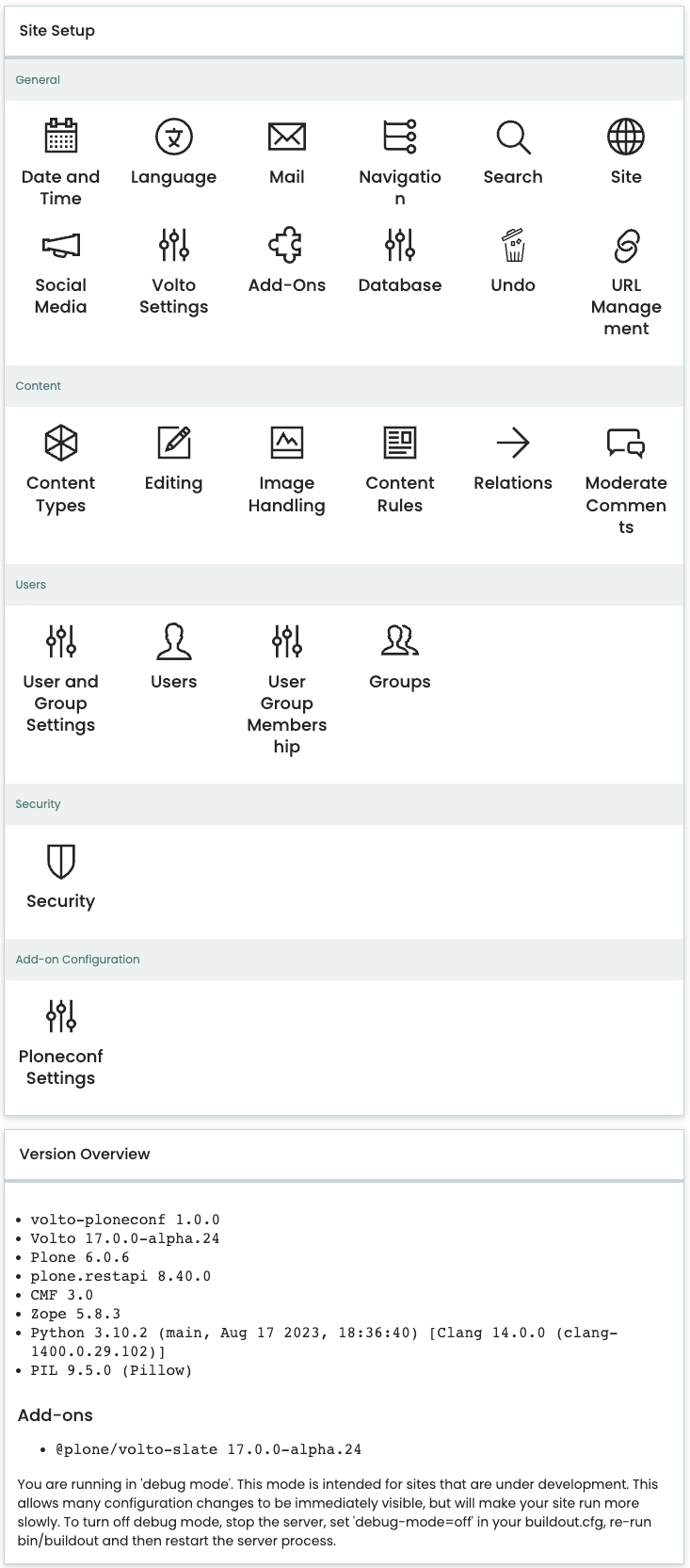
Site Setup#
We'll explain every page and mention some of the actions you can perform here.
Note
Not all control panels known from Plone Classic are available in Volto yet.
Switch to the backend if you need to configure your site: http://localhost:8080/Plone/@@overview-controlpanel.
General#
Date and time
Language
Mail
Navigation
Search
Site
Social Media
Volto settings
Add-ons
Database
Undo
URL management
The following control panels are so far only available in the backend:
Actions
Discussion
Syndication
Content#
Content types
Editing
Image handling
Content rules
Relations
Moderate comments
The following control panels are so far only available in the backend:
Content Settings
Users#
User and group settings
Editing users
Editing groups
Editing group memberships
Security#
Security
The following control panels are so far only available in the backend:
Errors
HTML Filtering
Advanced#
The following control panels are so far only available in the backend:
Caching
Configuration Registry
Maintenance
Resource registries
Add-ons#
More control panels appear for installed add-ons.
Below the links to panels you will find information on your Plone, Zope and Python versions and an indicator as to whether you're running in production or development mode.
7.2. ZMI (Zope management interface)#
Zope is the foundation of Plone. Here you can access the inner workings of Zope and Plone alike.
Go to http://localhost:8080/Plone/manage
Warning
You can easily break your site here. So you should know what you are doing! Back up your site, just to be sure.
Examples of what can be configured in the ZMI are
portal_workflow where you can inspect and manage existing and applied workflows, their states and transitions.
portal_catalog where you can inspect existing indices.
7.3. Summary#
You can configure and customize a lot in Plone through the web. The most important options are accessible in the Plone control panel but some are hidden away in the ZMI. The amount and presentation of information may be overwhelming and the differences between the Volto frontend and the Classic Plone frontend adds even more complexity. Don't worry, you'll get the hang of it through practice.